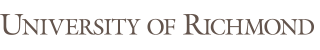Trouble Logging in? Here are a few solutions to frequently asked questions:
1. I can't remember my user name and password. UR students, faculty and staff can log in with their regular campus username and password. Don't use your email address as your username. Incoming exchange students should log in with the temporary login credentials that were emailed to you. If you have not received such an email, contact international@richmond.edu to inquire.
2. I'm sure I used the correct user name and password but I still can't gain access. What should I do?
UR students, faculty and staff can contact studyabroad@richmond.edu. Incoming exchange students can contact international@richmond.edu. When you send the email, please try to describe the error message you received.
Note to Faculty/Staff Users:
If you are logging into this site to write or view a study abroad recommendation for a student, be sure once you are logged in that you select the "Recommender Home" tab at the top right of the page. For most faculty/staff this will be the default setting. However, if you have ever applied to lead a short term study abroad program, your default setting will be "Applicant Home" and you'll need to switch to the "Recommender Home" tab if that is what you wish to view. If you have questions or problems, contact studyabroad@richmond.edu for assistance.
1. I can't remember my user name and password. UR students, faculty and staff can log in with their regular campus username and password. Don't use your email address as your username. Incoming exchange students should log in with the temporary login credentials that were emailed to you. If you have not received such an email, contact international@richmond.edu to inquire.
2. I'm sure I used the correct user name and password but I still can't gain access. What should I do?
UR students, faculty and staff can contact studyabroad@richmond.edu. Incoming exchange students can contact international@richmond.edu. When you send the email, please try to describe the error message you received.
Note to Faculty/Staff Users:
If you are logging into this site to write or view a study abroad recommendation for a student, be sure once you are logged in that you select the "Recommender Home" tab at the top right of the page. For most faculty/staff this will be the default setting. However, if you have ever applied to lead a short term study abroad program, your default setting will be "Applicant Home" and you'll need to switch to the "Recommender Home" tab if that is what you wish to view. If you have questions or problems, contact studyabroad@richmond.edu for assistance.